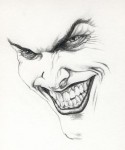Новые детали о Modern Warfare 3
-
Цитата: asdaПрямой эфир показа Call of Duty MW3 сегодня в 23-00 тут
Спасибо, гляжу!
Жалко перевода нет(1 ноября 2011 - 22:14 / #131 -
События "модернов" в 5-и минутном рассказе:
Modern Warfare in 5 MinutesЛужу, паяю, ЭВМ починяю...
2 ноября 2011 - 12:44 / #132 -
MW3 полна багов?
если не маяться с переводом, вкратце: По сообщению guide4games РС-версия игры Call of Duty: Modern Warfare 3 настолько забагована, что в нее просто невозможно играть. в данный момент она выглядит хуже чем РС-версия Black Ops год назад. Игра вылетает, тормозит, звук запаздывает или вообще отсутствует, ошибки во время загрузки, ошибки с DirectX и ужасный FPS.- Но кто такой Бог?
- Трудно объяснить. Ты, наверное, иногда просишь о чем-то всякие высшие силы?
- Ну да.
- Так вот, Бог - это тот, кто тебя в этот момент не слышит.5 ноября 2011 - 19:03 / #133 -
5 ноября 2011 - 21:11 / #134
-
Цитата: asdaИгра вылетает, тормозит, звук запаздывает или вообще отсутствует, ошибки во время загрузки, ошибки с DirectX и ужасный FPS.О_о Эпик фэйл Активижн?
OMG... Сообщение отредактировал Paul 5 ноября 2011 - 22:26
Сообщение отредактировал Paul 5 ноября 2011 - 22:26Лужу, паяю, ЭВМ починяю...
5 ноября 2011 - 21:12 / #135 -
это все 3.14здешь и провакация))) все норм с игрой будет, ИВ умеют игры делать и оптимизировать)5 ноября 2011 - 21:44 / #136
-
На днях узнаем, утка ли это!6 ноября 2011 - 10:44 / #137
-
Цитата: PaulP.S. а не фейк ли это?
запросто. выложил просто со скуки. лично мне этот источник вообще никакого доверия не внушает. да и пиара вокруг нынешних игр больше, чем нужно.Цитата: SeregaXDИВ умеют игры делать и оптимизировать)
о, да. пять лет "делают и оптимизируют" одно и то же. грех не научиться
- Но кто такой Бог?
- Трудно объяснить. Ты, наверное, иногда просишь о чем-то всякие высшие силы?
- Ну да.
- Так вот, Бог - это тот, кто тебя в этот момент не слышит.6 ноября 2011 - 11:12 / #138 -
Цитата: PaulПопахивает происками фанатов БФ3...
Давайте не будем называть больных людей, которые только на такое и способны, фанатами :)6 ноября 2011 - 13:16 / #139 -
Очень азартно и кстати, анимация убийства собак как в МВ2)6 ноября 2011 - 17:38 / #140